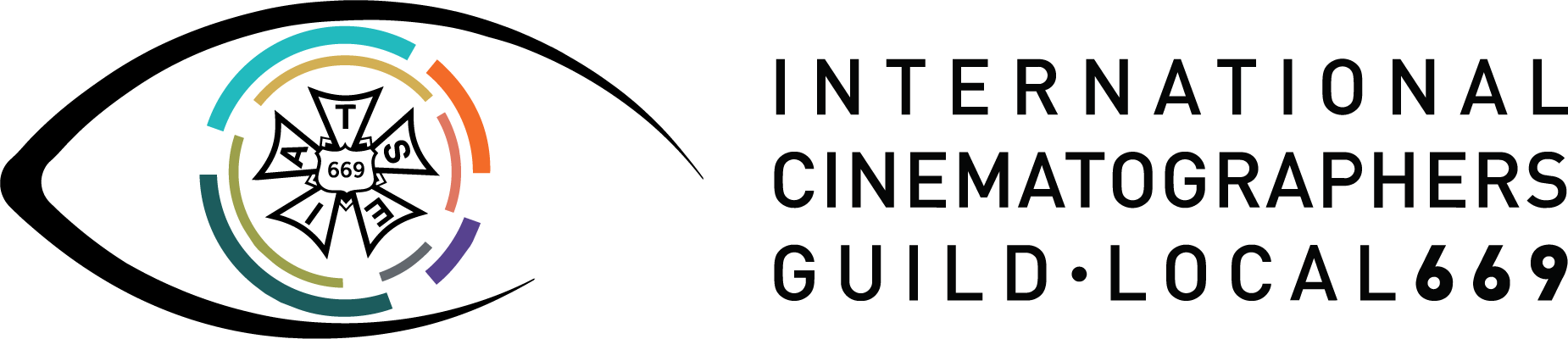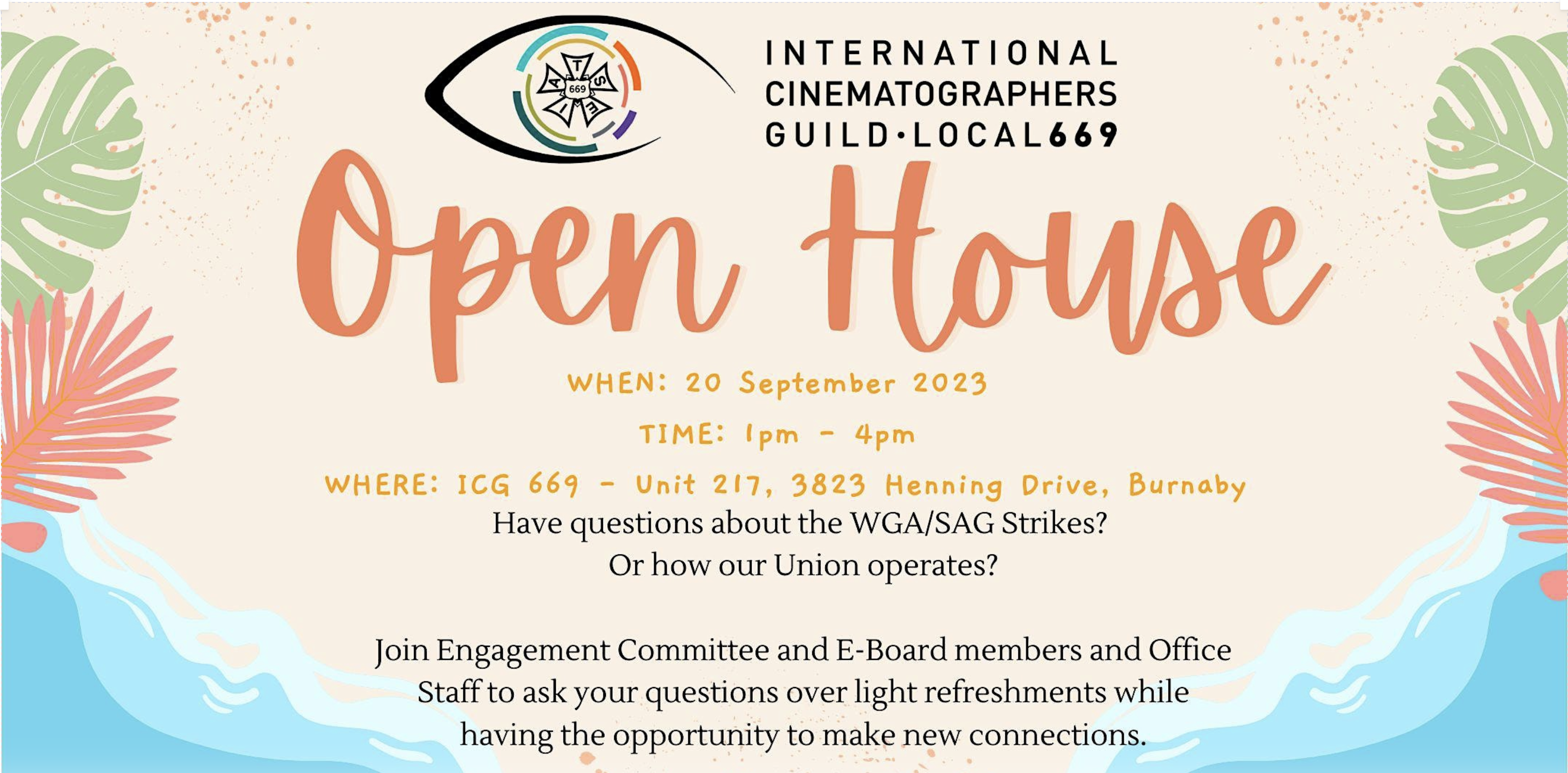ICG 669 is bringing colourist Warren Eagles back for an Advanced Resolve Techniques course. There are only 10 spots available so sign up fast if you want to participate!
Ideal for current Resolve Colorists with some experience or those who have previously taken an ICA Resolve class. Warren will cover advanced techniques using the latest Resolve software that focuses on colorists who are grading feature films, commercials, and TV dramas. Warren will use a variety of different ICA media formats and the emphasis is on grading a sequence rather than individual clips. There is also a big focus on how to unleash the power and flexibility of the Resolve OFX plugins.
Student participation is encouraged, so group discussions over media, cameras and workflows are welcomed. Get ahead of your competition by learning the latest Resolve software version plus general colour techniques.
Warren Eagles has been colouring for 30 years and has been using Resolve since 2005. He co-founded the International Colorist Academy in 2009 and now splits his time between grading and teaching. Warren is based in Brisbane, Australia where he owns and operates his own colour grading shop.
Course Format:
The course will start at 10 AM PST and is broken up into 3 x 1.5-hour sessions with 2 x 30 min breaks. There will be a “Happy Hour” at the end to ask Warren questions.
What will be covered:
- Resolve 17.4 What is new?
- Resolve Color Management with RAW and non-RAW media
- The new HDR Color Tools
- Secondary grading including the Color Warper
- Advanced Tracking
- NR and the cool OFX plugins.
- Conforming clips v using the scene cut detector to break a Baked sequence.
- The grading Challenge that can be uploaded for assessment.
What equipment will I need?
- A laptop or desktop PC or Mac capable of running the latest DaVinci Resolve software (17.4). You only need the Studio version for this class.
- Your laptop or desktop must also be able to run RAW files.
- 2 monitors are preferred but not essential. This means you can have your software on 1 monitor and the instructor on the other.
- A headphone set and microphone are essential.
- Check that you have a steady reliable Internet connection.
- Ability to download 15GB of training footage.*
*A week before your class you will receive a download link. This will enable you to be confident and comfortable with your setup before the class begins. You must test out your computer with the training footage BEFORE the day to avoid any delays during the course.
What you will receive when you participate in the class:
- Media and handouts will be provided as a resource to be used even after the course
- The course will be recorded via Zoom and you will receive a copy of the training.
PLEASE NOTE: You can use this video for practice after the class but it cannot be shared. The union will not be distributing copies to those who do not participate in the course.
Register here:
This course is for members only! Registration will close at 11:30 PM PST on Friday, December 10th to ensure registrants have enough time to download and test out their computer system. There is no cost to sign up to attend the event; however, there will be a $100 fee for those who no show or cancel after 11:30 PM PST on Friday, December 10th.